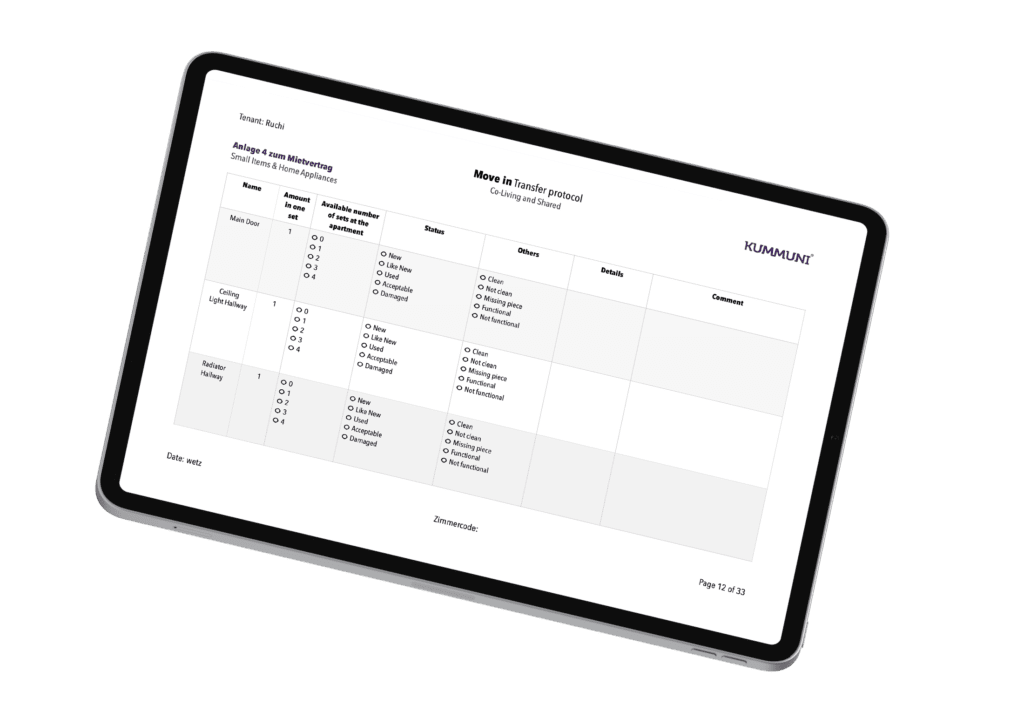Transfer Protocols
Transfer Protocols and Returning of the Deposit
The transfer protocol is done twice for each tenant. Once when KUMMUNI hands in the apartment to you and once when you return the apartment. This means that both parties have evidence that “what the conditions of the apartment, furniture and equipment were; what damage there has already been and what possible damage to the apartment and everything in it has been made.”
The protocol is usually done by a KUMMUNI official representative or agent at your presence. We use electronic protocol. These protocols will be attached to your contract and the person conducting the protocol is required to send a signed (by you and him/her) copy of each protocol in PDF format to your email address.
In all our protocols, the current and previous status is carefully checked and, where necessary, an image showing damage such as crack, scratches, scratches, dirt, etc. is attached to the protocol.
Once the protocols are signed, our property management department has at most six months to announce the deduction amount from your deposit and return the rest to your bank account.
Sending Protocols
Protocols are sent digitally from “noreply.tpdocs@KUMMUNI.online.” Note that this e-mail address is a No Reply one and if you use this address for any future correspondence/communication, we will not receive your email. In order to send any email or message to our agents or other colleagues, you must use your account on myKUMMUNI.
My Flatmate is to Blame. What is My Obligation?
If any damage, both to the apartment and our possessions, has occurred during your time of stay, according to your contract you are required to report the damage to our property management department without wasting time. If the damage is not reported at the time of occurrence, KUMMUNI will hold all present tenants liable and will split the cost incurred as a result of the damage equally among the present tenants.
Sumbit a Deposit Return Request