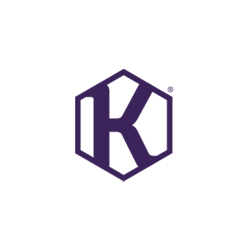
Changing your password on KUMMUNI is a straightforward process, but it’s important to ensure that your new password is strong and secure. Here’s how you can change your password:
Steps to Change Your Password #
- Log In to Your “myKUMMUNI” Account:
Start by logging in to your myKUMMUNI account on KUMMUNI.com. Use your existing username or email address and password to access your account. - Navigate to Your Profile:
Once logged in, click on your profile picture (if you have uploaded one) or your account icon to access the dropdown menu. From this menu, select “My Profile.” - Access the Password Change Section:
After clicking on “My Profile,” scroll down to the bottom of the page where you’ll find the section labeled “Change Password.” - Enter Your New Password:
In the “Change Password” section, you can enter your current password and then input your new password. Ensure that the new password is strong, combining upper and lower case letters, numbers, and special characters to enhance security. - Confirm the Change:
After entering and confirming your new password, save the changes. Your password will be updated immediately.
Important Security Reminder #
It’s crucial to choose a password that is strong and secure. Anyone who gains access to your login data could potentially apply for a new property, extend your lease, or even cancel your lease. To protect your account and personal information, make sure your new password is both memorable to you and difficult for others.

