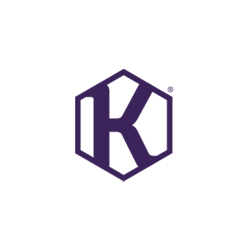
Extending your lease with KUMMUNI is a straightforward process, and it can be done quickly through the myKUMMUNI App. Here’s how you can submit your request:
- Open the myKUMMUNI App:
Start by launching the myKUMMUNI app on your device. - Select the Booking Department:
Navigate to the “Booking Department” within the app. You will be prompted to enter your apartment code to proceed. - Choose the Extension Option:
Select the option that says “I would like to extend my lease.” This will allow you to fill in the necessary information for your lease extension request. - Submit Your Request:
Once you’ve provided all the required information, your application will be sent simultaneously to our finance department and your assigned agent for review.
Video Tutorial and Additional Notes #
We’ve attached a video to this article that walks you through the entire process, so you can see exactly how it works. Please note that since we have merged the KUMMUNI Support Center with the myKUMMUNI app, all extension requests must be made through the app. The video contains screenshots from our website, but rest assured that the process is identical, and the app functionality mirrors what is shown.
What Happens After Your Request? #
After submitting your request, our colleagues in the booking department will arrange a viewing with you to inspect the apartment. This is to ensure everything is in order before granting the lease extension. Please be aware that it may take at least 7 working days to review your documents and process your request due to the high volume of extension requests we receive.