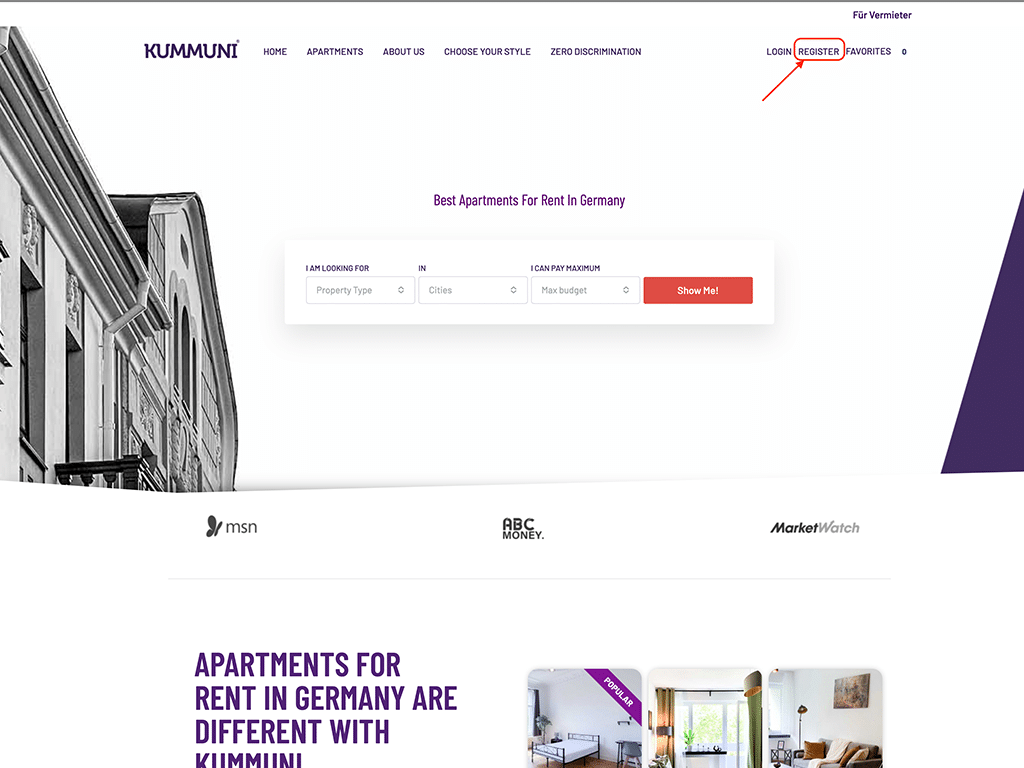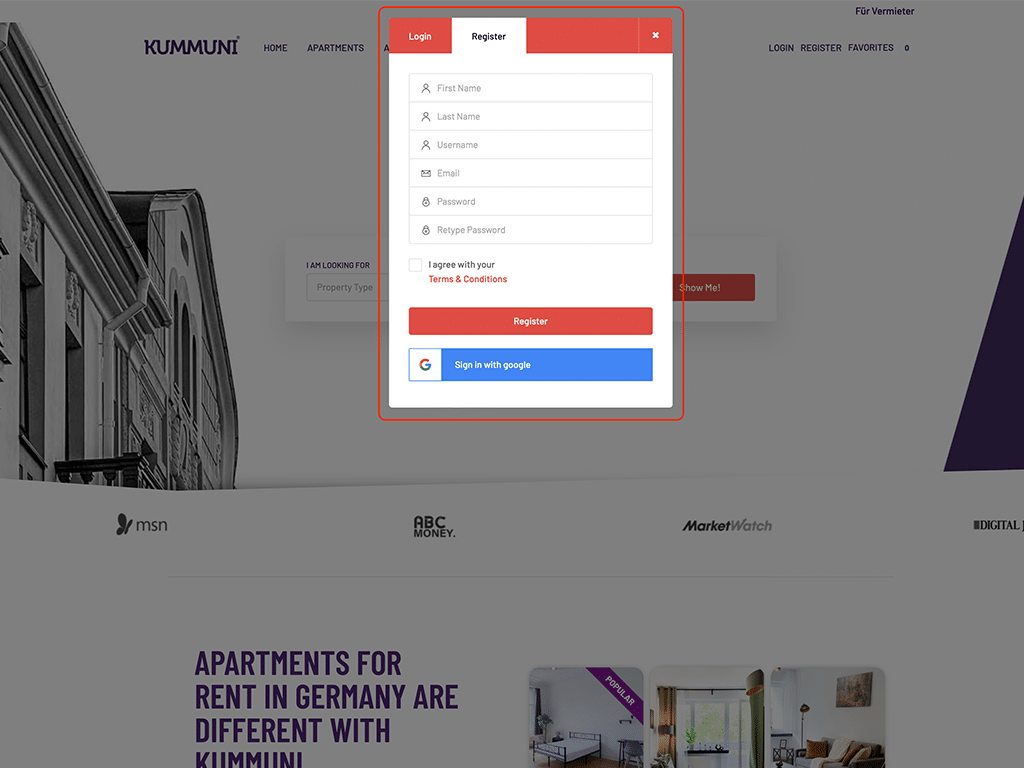Creating an account on KUMMUNI.com is simple and essential for accessing the full range of services provided by KUMMUNI, including the myKUMMUNI App. This account is known as “myKUMMUNI” (distinct from the app name), and it will connect you to both the website and the app. Follow these steps to get started:
Steps to Create a “myKUMMUNI” Account #
- Go to the Registration Form:
On any page of the KUMMUNI website, navigate to the top of the page and click on the “Register” button. If you’re using the mobile version of the site, you might see it as a login icon. Click on it to start the registration process. - Fill Out the Required Information:
You will need to enter the necessary details, such as your full name, email address, and phone number. Make sure all information is accurate and up to date, as this will be used in your rental contract and for future communications. - Choose a Username:
Select a username that is memorable. It’s important to choose a username that you can easily remember, as this will be your identifier when logging into your account. Remember that once you set your username, it cannot be changed later. - Create a Strong Password:
Choose a password that is both memorable and strong enough to secure your account. Consider using a combination of upper and lower case letters, numbers, and special characters to enhance security. - Important Tips:
- Use Your Legal Name: For both the name and username fields, avoid using nicknames or random names. The name you enter should match the name that will be listed in your rental contract. This ensures consistency and avoids any potential issues during the lease process.
- Double-Check Your Information: Before submitting, review all the details to make sure everything is correct.
- Complete the Registration:
Once you’ve filled out all the required fields and chosen your username and password, submit the form. You will receive a confirmation email from KUMMUNI. - Activate Your Account:
After receiving the confirmation email, follow the instructions to activate your account. You can now log in to your myKUMMUNI account immediately. - Post-Registration:
- Change Password or Name: You can change your password or legal name later if necessary. However, remember that your username is permanent and cannot be changed once set.
- Login and Explore: Once your account is active, you can log in to explore the features available through the website.