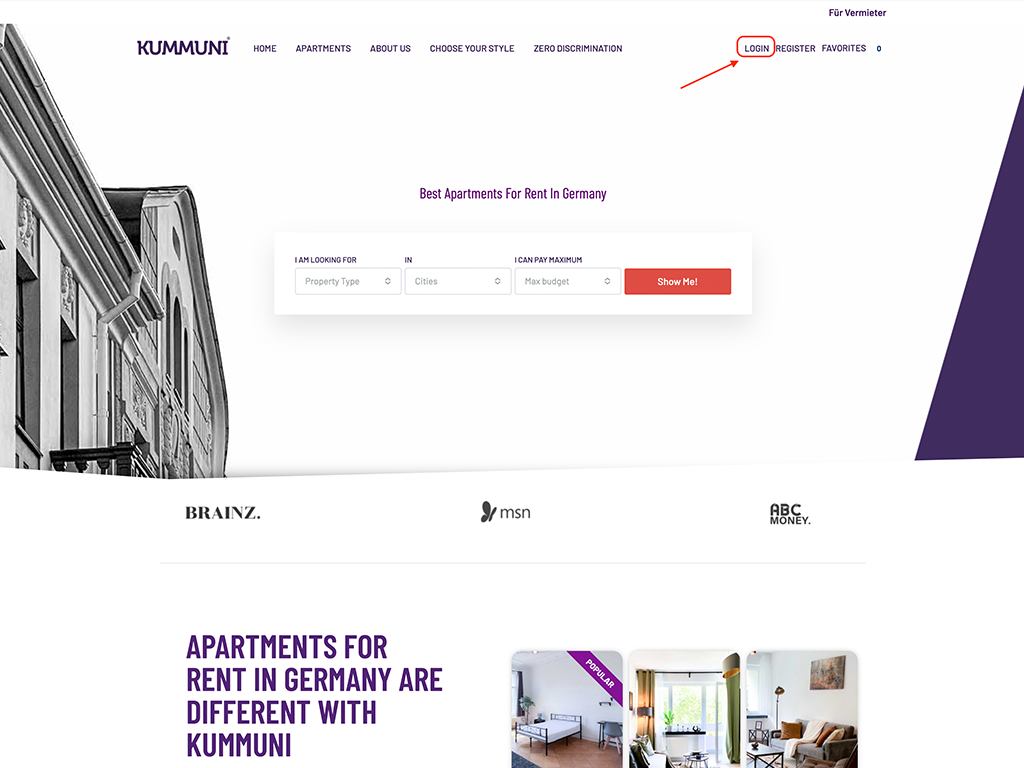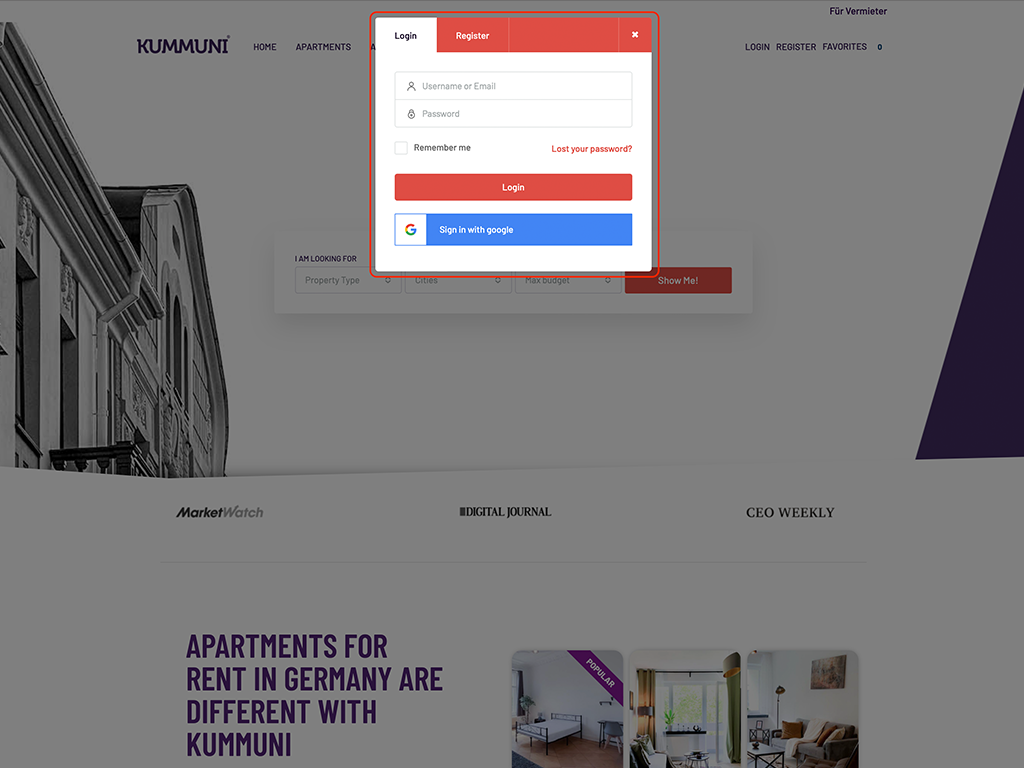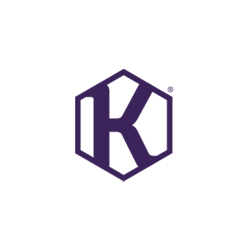
Logging in to your “myKUMMUNI” account is a straightforward process that allows you to manage your lease, update your profile, and explore available properties. Follow these steps to access your account:
Steps to Log In on KUMMUNI.com #
- Navigate to the Login Page:
On any page of the KUMMUNI website, go to the top of the page and click on the “Login” button. If you’re using a smartphone, the login option might appear as a login icon. Click on it to proceed. - Enter Your Credentials:
You can log in using either your email address or your account name as the username. Enter the email address or username you used during registration. - Enter Your Password:
Input your password in the designated field. If you used a third-party app such as Gmail to register, use the corresponding credentials to log in. - Successful Login:
After entering your credentials, click on the login button. If your information is correct, you will be successfully logged in and redirected to the homepage. - Navigating Your Account:
Once logged in, you can navigate to different sections of your myKUMMUNI account:- Manage Your Lease: Access your lease details, check payment statuses, and handle other lease-related tasks.
- Update Your Profile: Make changes to your personal information, such as updating your name, email, or password.
- Apply for an Apartment: Explore available properties and submit applications directly from your account.
Additional Tips #
- Forgot Password? If you forget your password, there is an option on the login page to reset it. Click on “Forgot Password” and follow the instructions to reset your password via email.
- Using Third-Party Login: If you registered using a third-party app like Gmail, ensure that you use the same service to log in. The system will recognize your account and log you in without needing a separate username and password.