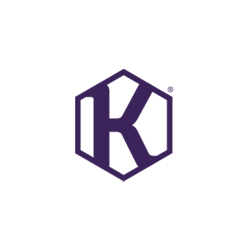
How Can the Facility Department Assist You at KUMMUNI? #
The facility department at KUMMUNI is dedicated to ensuring that your living experience is comfortable and problem-free. Here are the key areas where the facility department can assist you:
- Utility Issues:
If you are facing problems with utilities such as water, electricity, or internet, the facility department is your go-to resource. They will investigate the cause and work to resolve the issue promptly. - Keys and Locks:
Whether you’ve lost your keys or are having trouble with your locks, the facility department can assist in helping you regain access to your apartment. They also handle issues related to doorbells and name tags, ensuring everything is functioning properly. - Appliances:
If any of the appliances in your apartment are malfunctioning, the facility department will arrange for repairs or replacements as needed. This covers a range of appliances, including kitchen equipment, laundry machines, and more. - Heating System:
Should you encounter issues with your heating system, such as it not working or failing to heat the apartment adequately, the facility department will address the problem. Ensuring that your living space is comfortable and warm is a priority, especially during colder months. - Hygiene Concerns:
The facility department also manages hygiene-related issues, particularly in shared spaces in CoLiving environments. If you have concerns about cleanliness or need help maintaining hygiene standards, they are there to assist.
Requesting Facility Support #
KUMMUNI provides facility support services to all tenants to ensure that any issues in your apartment are addressed quickly and effectively. To request facility support, you will need to use the myKUMMUNI app. Here’s how:
- Download the myKUMMUNI App:
Make sure you have the myKUMMUNI app installed on your device. It’s available on both the App Store and Google Play. - Log in to Your Account:
Use the email associated with your myKUMMUNI account to log in. If you don’t have an account, you can create one or reset your password if needed. - Submit a Facility Support Request:
- Step 1: Open the app and navigate to the facility department.
- Step 2: Select the specific issue you’re experiencing.
- Step 3: Provide detailed information about the problem to help our team understand and address it efficiently.
- Step 4: If possible, upload photos of the issue. This will help our team assess the situation more accurately.
- Step 5: Submit your ticket, and our facility team will handle the request promptly.
What If I Cannot Be Present at the Apartment? #
If you’re unable to be present at your apartment when the facility team needs to address an issue, you can grant them permission to enter in your absence. Here’s what you need to do:
- Grant Permission:
You must agree to the terms of entry and provide a digital signature through the app. This allows our team to enter your apartment and fix the issue even when you’re not there. - Revoke Permission:
You can revoke this permission at any time if your plans change or if you no longer want the team to enter without you being present.
Emergency Situations #
In the event of an emergency, please follow these guidelines:
- Life-Threatening Emergencies:
If there is an immediate danger, such as a fire, call emergency services at 110 or 112 immediately. - Non-Life-Threatening Emergencies:
For urgent issues that are not life-threatening, such as a severe water leak, please contact our facility department or customer support directly at 030 232 58 11 20 instead of submitting a ticket. This will ensure the issue is handled with the appropriate urgency.

