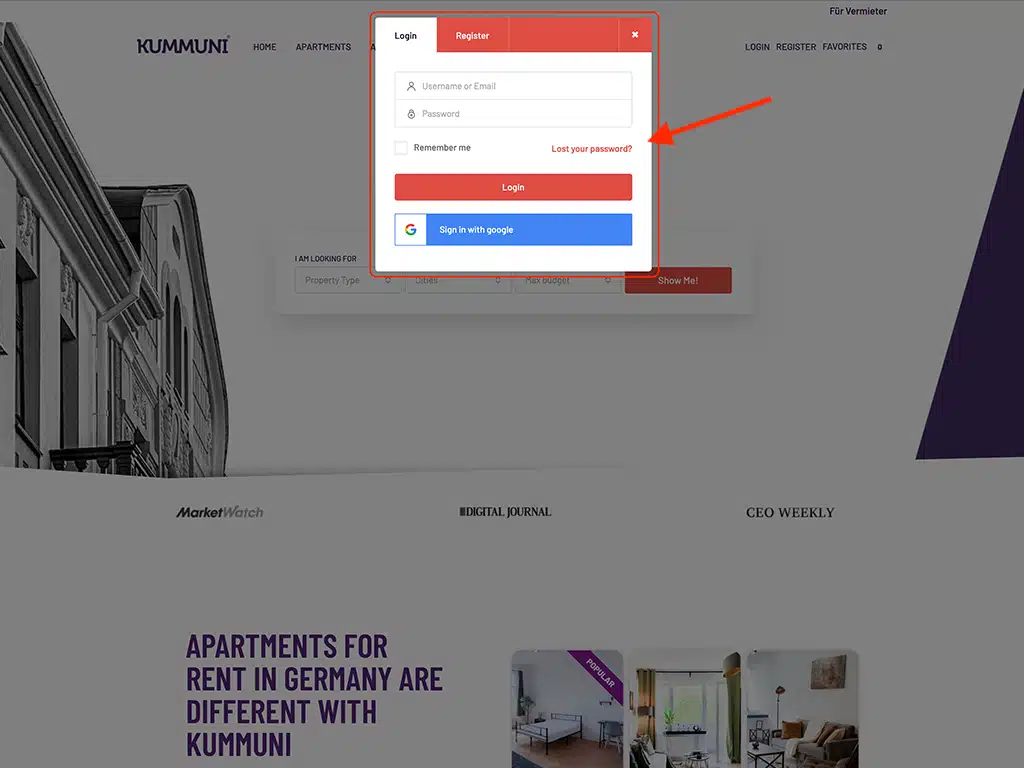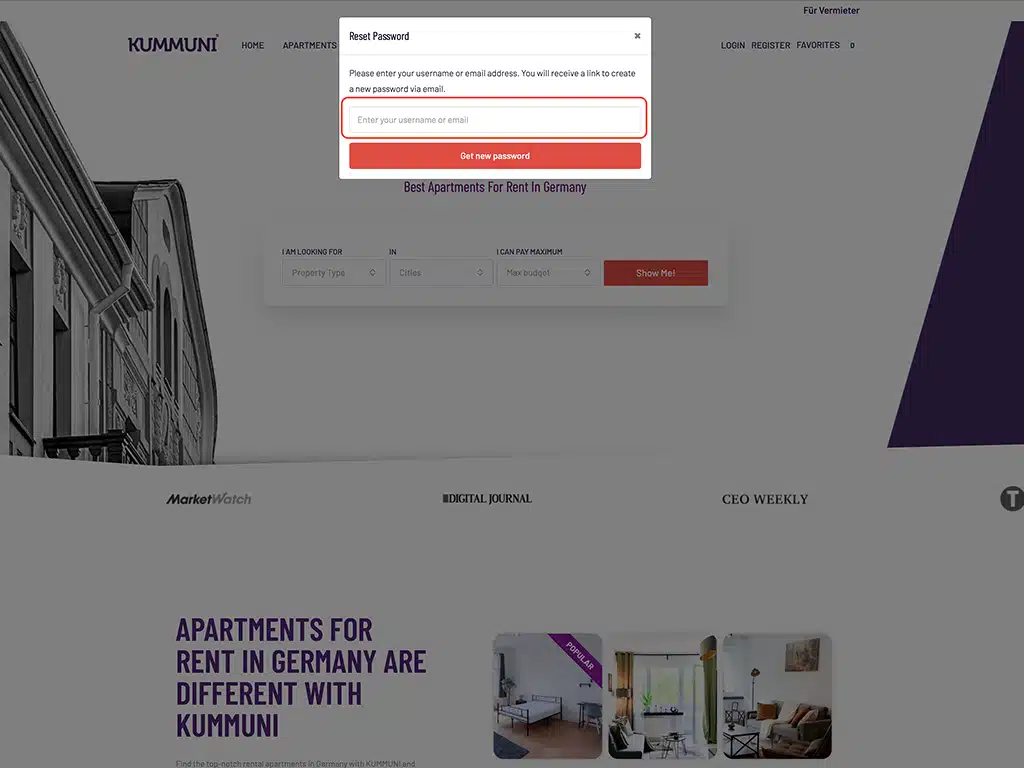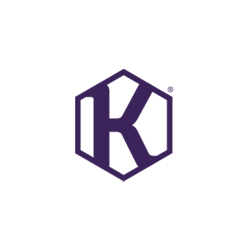
If you’ve forgotten your password, resetting it is straightforward, but please note that this function is currently only available on KUMMUNI.com and cannot be done through the myKUMMUNI app. Here’s how you can reset your password:
Steps to Reset Your Password #
- Go to the Login Page:
Start by navigating to the login page on KUMMUNI.com. You can do this by clicking on the “Login” button, which is located at the top of any page on the website. If you’re using a smartphone, you may see a login icon instead. - Click on “Lost Your Password?”
Once you’re on the login page, look for the “Lost your password?” link and click on it. This will take you to the password reset page. - Enter Your Username or Email Address:
On the password reset page, you will need to enter either your username or the email address you used when creating your account on KUMMUNI.com. - Receive the Reset Link:
After you submit your username or email, our website will send a password reset link to your registered email address. This should arrive shortly after your request. - Check Your Email:
Open your email inbox and look for the reset link from KUMMUNI. If you don’t see it in your inbox, make sure to check your spam or junk folder, as it might have been filtered there. - Reset Your Password:
Click on the link in the email to open the password reset page. Follow the instructions to set a new password. Once completed, you can use this new password to log in to your account. - Retry If Necessary:
If you don’t receive the password reset email after checking your spam folder, try requesting a password reset again by following the same steps. Ensure that you are entering the correct username or email associated with your account.