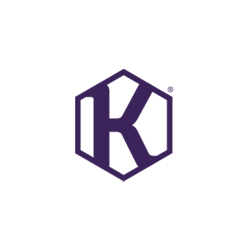
KUMMUNI does not delete tenants’ accounts. However, there are specific circumstances where an account might be removed. Here’s what you need to know:
When KUMMUNI Might Delete an Account #
- Inactive Accounts Without Leases:
KUMMUNI may delete an account that hasn’t been active for more than three months and is not associated with any lease. This situation typically applies to accounts that were created but never used to apply for a property, or where the application was rejected. If your account falls under this category, it might have been deleted due to inactivity. - Active Tenants:
If you are an active tenant with a lease agreement, KUMMUNI does not delete your account. Your account remains active for the duration of your lease and beyond, as long as you continue to interact with it.
What to Do If You Can’t Log In #
- Check Your Login Details:
First, ensure that the login details you are using are correct. Double-check your username or email address and password. - Server Updates:
If your login details are accurate but you still can’t log in, it could be due to temporary server updates. KUMMUNI occasionally performs maintenance and updates to improve service quality. In such cases, try logging in again after some time. - Contact Your Agent:
If you’ve tried everything and still cannot access your account, contact your assigned agent via email or phone. They can help you resolve the issue and ensure your account is active.
Related Questions #
- How to reset my password?
If you’ve forgotten your password or need to reset it, follow this guide. - How can I log in to my account?
For detailed instructions on how to log in to your account, click here. - How can I change my password?
If you want to change your password for security reasons, follow this guide.

