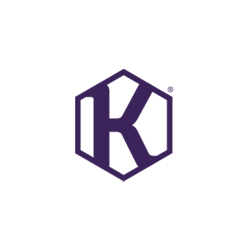 #
#
Handling Intercom Issues (Building Entry) #
If the intercom system for your building isn’t functioning properly, follow these steps to identify and resolve the issue:
- Check for Maintenance Announcements:
- Entrance Board: Start by checking the entrance board of your building for any announcements regarding planned maintenance or upgrades to the intercom system. If maintenance is ongoing, this could be the cause of the issue, and the system should return to normal once the work is completed.
- Test the System:
- Test Both Units: If there’s no maintenance notice, test the intercom system by trying to use both the external unit (at the building entrance) and the internal unit (inside your apartment). This can help determine if the issue is isolated to one part of the system or affects the entire setup.
- Check with Neighbors:
- Neighbor Check: Ask a neighbor if their intercom is working. This helps determine whether the problem is isolated to your apartment or affects the entire building.
- Report the Issue:
- If the intercom is still not working and there’s no ongoing maintenance:
- Open the myKUMMUNI App: Log in to the app on your device.
- Select the Facility Department: Navigate to the facility department.
- Select “Intercom Issue”: Choose the option related to intercom problems.
- Provide Necessary Details: Include details about whether the problem affects just your unit or multiple units, and any steps you’ve already taken to troubleshoot.
- Submit Your Ticket: Submit the ticket so our facility team can investigate and resolve the issue as soon as possible.
- If the intercom is still not working and there’s no ongoing maintenance:
To learn more about how to open a facility ticket please click here.

