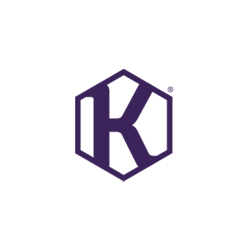
When applying for an apartment on KUMMUNI.com, it’s important to submit all required documents correctly to ensure your application is processed smoothly. Follow these steps to upload your documents:
Steps to Upload Your Documents #
- Navigate to the Desired Apartment Listing:
- Start by selecting the apartment you wish to apply for on KUMMUNI.com.
- Scroll down to the bottom of the apartment listing until you see the form labeled “Apply for this Apartment.”
- Prepare Your Documents:
- Ensure that all required documents are ready to be uploaded. These documents should be scanned properly, clear, and readable.
- Avoid sending snapshots or photos of your documents, as these may not be accepted. The documents should be scanned into a PDF format for clarity and professionalism.
- Upload as a Zip File:
- Combine all your required documents into a single zip file. This makes it easier to upload and ensures that all your documents are received together.
- If any required documents are not currently available, be sure to address this issue in your application. Explain the reason for the missing documents to avoid the possibility of your application being rejected.
- Upload Your Zip File:
- Use the “Apply for this Apartment” form at the bottom of the listing to upload your zip file. Simply attach the zip file and submit your application.
Important Tips #
- Use a Desktop Computer:
It is advisable to use a desktop computer for uploading your documents. The process of creating and uploading a zip file is typically easier on a desktop compared to a mobile device. - Double-Check Document Quality:
Before uploading, double-check that all documents are perfectly scanned and in PDF format. Poorly scanned or unreadable documents could lead to delays or rejection of your application.

